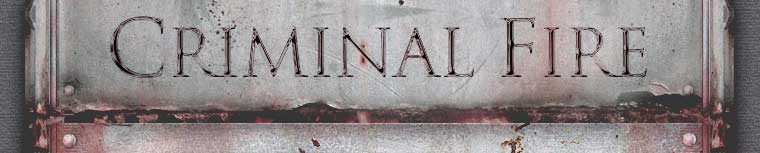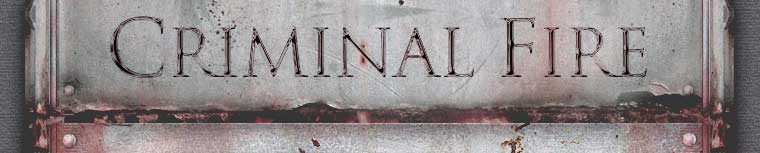User Interface Guide
Personal Summary and Status Bars
In the top left corner of the screen is a summary of your personal information. This shows your current name, the amount of cash in your pocket, your level, the number of crystals you own, and your current location. In the top right corner are your current status bars for the following; Home will take you to your homepage where you can see more in-depth information about you, broken down into several sections. Will determines the effectiveness of your training, and is essential to successfully committing crimes. Bravery is used to commit crimes, including attempting to bust your friends out of jail. The more brave you have, the more serious the crime your can commit. Experience shows how close you are to gaining a level. You primarily gain this from leaving your victims after a fight, but you also receive a small gain when you successfully commit crimes. Health shows how much health you have remaining. You lose this if you're hit in a fight, or fail at certain crimes. If your health drops to 0% you will be taken to hospital to recuperate.
The Main Sidebar
The sidebar shows much of the things that are available for you to do in Criminal Fire. The following list explains, in a short summary, what these options are for. Home will take you to your homepage where you can see more in-depth information about you, broken down into several sections. Explore brings up the main list of places that you can go on Criminal Fire. Please see the Exploring section of this guide for more detailed information. Items will take you to your item page. This shows you your currently equipped weapons and armour, as well as a complete list of all the items you have accumulated by various means. It is from this screen you can also sell unwanted items, or use disposable items. Events displays the number of new events in red, and when clicked tells you what they are along with your previous events. Mail will display any new messages you have received in red, and when clicked will take you into your personal mailbox. Announcements will display the latest important information about, and updates to the game. Gym is where you go to train your fighting stats using your energy. Commit Crimes will bring up the list of crimes and lets you select which crime you want to do. The crimes that use more brave to do will reap you more rewards, but are also harder to succeed at, so be careful not to try them to soon. Your Awards show you a list of the awards you have received. They are awarded upon reaching certain goals within the game. They also reward you with 1 credit to exchange in the Credits screen. How many can YOU collect? Your Job takes you to the Job screen where you can apply for jobs, promotions and gain bonuses to your stats. Hospital will show you a list of the people who have been taken to hospital, and shows how long they will be in there for. Jail will show you a list of the people who have been jailed for failing a crime. This is also where you go to try and bust a friend out of jail. Local School will let you take education classes that will give you gains to your stats upon complete of a course. User List is a quick link to the various user lists available. Please see the Exploring section for details. Users Online is another quick link to the lists of active users. Please see the Exploring section for more details. Search Players allows you to find other players by their name or their ID. Blogs will show you the last 20 blogs, including any comments attached to them, posted by players. Forums will bring you to the official Criminal Fire Forums. Crystal Gym is an additional gym available to donators where you can use crystals to train your fighting stats. Eddies Bar is available to donators where you can put your feet up and relax with a nice re-energizing drink or two. Friends List allows donators to keep a list of other players that they may have truces with, or are genuine friends! Black List allows donators to keep a list of players, that you consider your worst enemies, which you can monitor. Preferences will bring you the Preferences page. See the Preferences section below for more information. Bug Report is where you can report any bugs or errors you find within any part of the game. Help Guide is what you are currently reading. Game Rules will bring up a list of the rules concerning you while playing this game. Please read these on a regular basis. My Profile shows you your profile. This is the screen that other players see when they click on your name. Logout allows you to exit the game. >Return to Index<
|